Scenario-Based eLearning Experience
TeachWell's Approach to Remote Work Success

This concept project helps remote professionals improve their work-life balance by setting boundaries, managing workloads, and prioritizing self-care during a typical remote work week.
-
Remote professionals and support staff in virtual environments.
-
Instructional design, eLearning development, action mapping, text-based storyboard, style guide, mood board, wireframing, high-fidelity mockup, and interactive prototype.
-
Tools Used: Articulate Storyline, Figma, ChatGPT, MindMeister, and Google Docs
The Problem
TeachWell, a conceptual company, has reported that their remote employees often struggle with blurred boundaries, overwhelming workloads, and burnout. These issues lead to decreased productivity, missed deadlines, and an increased employee turnover rate, resulting in extra costs for recruitment and onboarding. Without clear strategies to manage these challenges, overall team performance and morale suffer.
The Solution
I created a scenario-based eLearning experience that simulates a week of remote work. This approach allows learners to practice handling real-life challenges and receive feedback on their decisions in a safe, risk-free environment. Scenario-based learning helps reinforce productive habits, boundary-setting, and stress management by showing the real-world consequences of their choices. This makes it an ideal solution for developing practical skills and improving day-to-day performance.

The Process
I followed the ADDIE model (Analyze, Design, Develop, Implement, and Evaluate) to bring this project to life. I mapped key actions during the analysis phase, built a text-based storyboard in the design phase, and created visual mockups and an interactive prototype during development. Each step kept the solution focused on the learners’ needs and made the experience engaging and realistic.
Action Map
The goal of the training was to help remote professionals improve their work-life balance by building habits that support productivity and well-being. I created an action map to focus on what learners need to do rather than just what they need to know, ensuring the training emphasized real behavior changes.
The action map highlighted key actions such as communicating work hours, reporting workload concerns, and dedicating time to self-care. These actions were prioritized because they directly address the root causes of burnout and workload-related stress. Highlighting them helped keep the training focused on daily habits that lead to long-term success.

I'm a paragraph. Click here to add your own text and edit me. It's easy.
Text-Based Storyboard
The storyboard served as a blueprint for mapping out each scenario, choice, and consequence. I used the actions identified in the action map—such as communicating work hours and reporting workload concerns—to guide the design of realistic, branching scenarios. These scenarios allowed learners to experience the impact of their decisions and provided opportunities to try again if they made mistakes.
To support learners, I introduced a mentor character who offered optional tips and guidance without interrupting the experience. I also included detailed visual notes for slide layouts and programming notes for interactions, such as how the “Ask Bob” button would display feedback and how the slides would branch based on user choices. These notes ensured the final product remained engaging, consistent, and easy to navigate.

Visual Mockups
To create a consistent design, I started with a mood board, a style guide, and wireframes. These elements helped define the overall tone, color scheme, and structure of the learning experience. I then designed mockups for each slide type to finalize the layout and visuals before development began.
The visual mockups were key to planning an intuitive user interface that made navigation clear and engaging for learners. This step ensured that important elements—such as the mentor character, interactive buttons, and feedback messages—were easy to access and enhanced the overall user experience.


Interactive Prototype
I built an interactive prototype in Articulate Storyline 360 to test the flow and functionality of the eLearning experience. The prototype included several interactive slides and the first scenario question to gather feedback and refine the design.
For the prototype, I programmed branching scenarios that guided learners to different consequence slides based on their choices. I also added interactive buttons, such as the “Ask Bob” mentor button, which displayed tailored guidance without disrupting the learner’s progress. This programming ensured that the experience was dynamic and responsive, allowing learners to see the immediate impact of their decisions and encouraging them to reflect on their approach.


Full Development
After applying feedback, I developed the final product with realistic scenarios, clear choices, and optional mentor guidance to support decision-making. Since this is a concept project, there were no formal results. However, I conducted informal user testing by sharing the prototype with my mentor and peers to gather feedback on the experience. Based on this feedback, I made several adjustments, such as refining slide transitions and removing the productivity and stress meters to keep the design clean and focused.

I also used programming features in Articulate Storyline 360, such as triggers to control slide navigation and branching, and states to show different feedback based on user interactions. These programming elements helped create a dynamic, responsive learning experience that supports decision-making and keeps learners engaged.
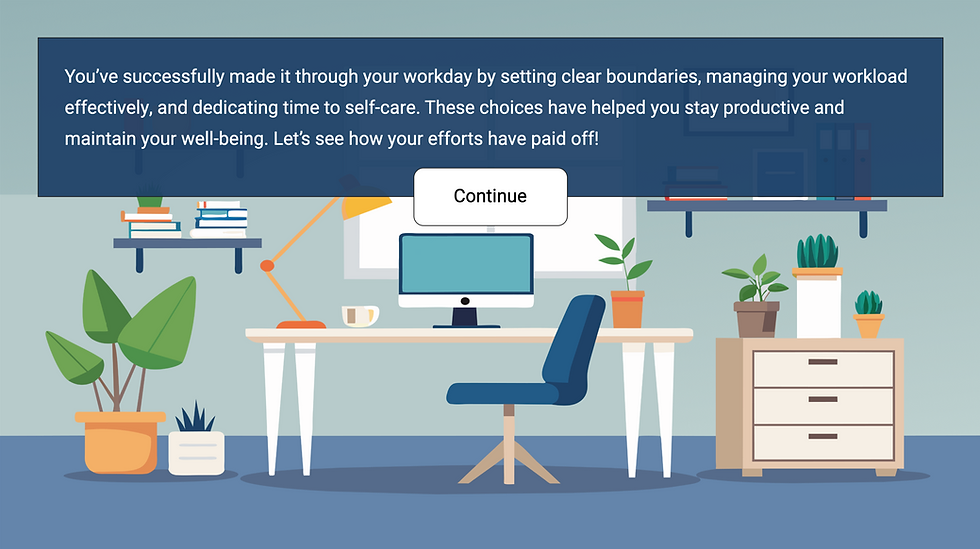
Results & Takeaways
Since this is a concept project, the next step in the process would be to conduct user testing to gather feedback from remote professionals and make iterative improvements based on their experience.
One key takeaway from this project is the importance of creating immersive, real-world scenarios that allow learners to practice decision-making in a safe environment. Additionally, balancing autonomy with on-demand support from a mentor character helps reinforce key behaviors without overwhelming the learner. These insights will guide my future projects, ensuring they are both engaging and practical for diverse audiences.